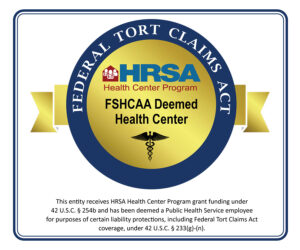Technology is advancing, and Juniper Health strives to move forward with these advances. That is why Juniper Health is proud to announce our patient portal (Follow My Health), which will allow our patients secure access to their electronic health record.
Before you can begin accessing your electronic health record, you must first create an account. Once your account has been created, you can access your chart at anytime. The purpose of providing the patient portal is to make your health record, refill requests, and scheduling more accessible to you.
Commonly Asked Questions:
What Is An Electronic Health Record (EHR)?
An electronic health record is almost self-explanatory. The information that was once obtained, written by hand, and placed in a paper chart is now obtained and entered into a computer system.
Is My Information Safe?
Yes, your information is safe. All Juniper Health records and Follow My Health (patient portal) follow all HIPAA requirements and standards. Juniper Health and its employees take every precaution to ensure the safety of your medical records. Once you access the Patient Portal, it is redirected to our server. Your information is not passed openly on the internet.
What Can I Access From The Patient Portal? With Patient Portal You Can Securely:
- Request an appointment with the provider of your choice; however, if you feel that your situation is an emergency, please DO NOT use the Patient Portal to request an appointment. You need to dial 911 or go to the nearest emergency room. Emergent situations demand emergency treatment. The Patient Portal is not intended to be used for emergent situations.
- Receive other medical information such as immunization records via web message.
- Review lab results released by your care team.
- Request a refill on your medications.
- Update information such as address, phone number, emergency contacts, email address, etc.
Note: Patient Portal works only with a valid email address. Please ensure that all of your information is kept up to date.
Things To Know Before You Start:
- Create a username and password that is unique.
- Keep your username and password in a safe place. Remember, if your username and/or password get in the wrong hands, certain parts of your health information will be at their fingertips.
- It is your responsibility to keep your username and password safe at all times.
- The patient portal is meant to be informational and is not intended for misuse. It is your responsibility to ensure that you use this portal for the purpose that it is intended for.
While viewing your electronic health record you may run across some questions for your provider. Take this opportunity to write down your questions or concerns and bring with you to your next appointment.
Getting Started:
- To begin accessing the patient portal, you will need to provide us with a valid email address. Once we have entered your email address into our system, you will receive an invitation via email. This invitation will contain instructions on how to set up your account.
- Once your account has been set up, you may sign in here.